Being more of a street/portrait photographer, I’m not very likely to need a dedicated macro lens despite currently having one just in case. And as a soon-to-be-travelling-around-the-world nomad, lugging around a lens I’ll seldom use is definitely not an option.
So, what I’ll be going over in this month’s how-to photography post will be a technique called “Reverse Lens Macro,” whereby, using a lens you already own and a bit of practice, you can capture amazingly detailed macro images.
What you’ll need is an inter-changeable lens camera, a lens and optionally a reverse lens adapter ring in the appropriate filter size and mount. The kit zooms bundled with most cameras are perfect, as they’re usually light and provide multiple focal ranges for a variety of magnifications.
Here I’ve used a legacy Minolta MD 35-70mm f/3.5 originally designed for film cameras on a Sony NEX-C3. Depending on what system you’re using, when the camera is switched off, the native lens may close down to its minimum aperture (Sony E & Olympus/Panasonic micro4/3 mount) or open up completely wide (Canon EF mount). For your desired aperture, set it while in Manual mode on the camera and then dismount the lens without turning the camera off. For this to work on EOS cameras, you first need to press and hold the Depth of Field preview button located on the front of the camera under the lens release button.
Once off, you simply flip the lens around, screw on a generic reverse lens adapter ring to your lens, which can be purchased on Ebay for as little as $3 shipped, and then mount it to your camera. Alternatively, if you don’t have an adapter ring handy, you can hold the lens carefully over the camera mount. Be sure to hold the lens as tightly to the lens mount as possible to avoid light leaking in unless that’s the retro look that you’re after. (WARNING: Make sure the metal filter or lens does not touch the electrical elements on the body as this may cause a short).
For Sony NEX users, you’ll firstly need to allow “Shutter release without a lens” in the settings and while you’re there I recommend switching on “Focus peaking” to assist manual focusing. Obviously with the lens dismounted and reversed, there won’t be any communication between it and the camera. So focusing is achieved by physically moving the camera closer to the subject, VERY CLOSE, which means, skittish venomous critters are probably best avoided. Using a tripod and remote shutter release will also assist with avoiding blurry images.
Below is a side-by-side, unedited image comparison between macro photos taken using the RL technique at 35mm (left) and a dedicated 60mm macro lens (right). As you can tell, the RL image is darker due to lens subject proximity but still does a very admirable job in capturing details. Even the most basic image editing software should be able to correct the exposure.
Here is an edited example of the kind of detail that can be achieved with Reverse lens macro.
NOTE: These how-to posts are designed to be fun and easy so a lot of the technical details have been skipped. My intention is to get you passionate about photography and shooting with as little resistance as possible. If you’re interested in learning more or have any suggestions, please leave a comment below.



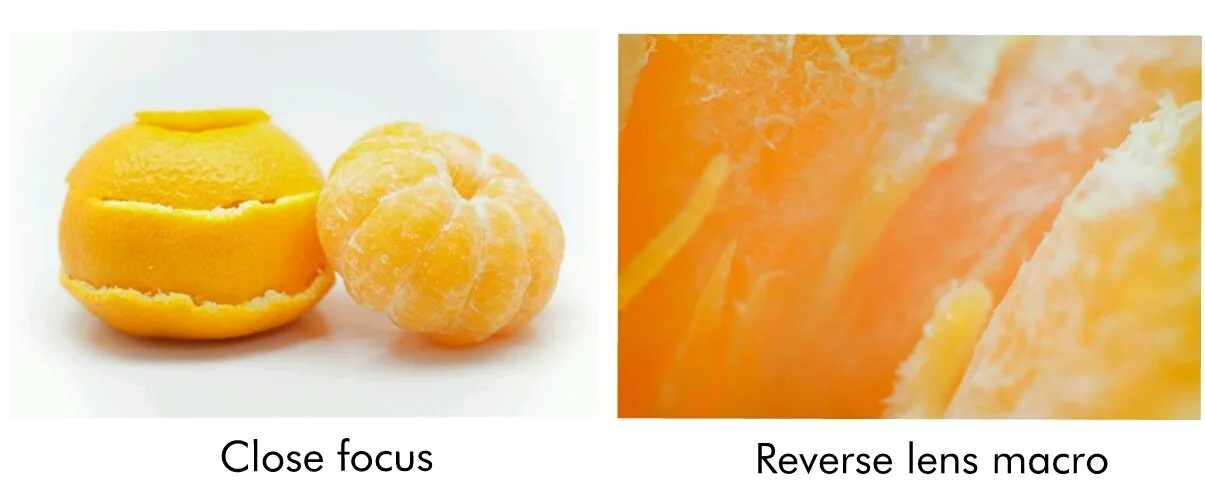
jeffi
Wednesday 16th of November 2016
how would i release the shutter when using my minolta dynax500si...pressing the button does nothing
Hai Huynh
Friday 25th of November 2016
Hi Jeffi, we're not familiar with your specific camera but a quick search has revealed that it's possible. All you apparently need to do is press and hold Drive Mode and SPOT buttons and move power switch from LOCK to ON. Give this a try and let us know how you get along. Happy macro shooting. Hai :)
Head to http://photoimagenews.com/maxlens.htm for more info.